As some of you may already know, it is possible to use an alternative scale tuning in Apple’s Logic Pro version 7, 8 and 9. If you tried creating completely custom user scales, though, you probably had a hard time fiddling with cents adjustments. There is a better way…
Creating custom scales by using cent adjustments is cumbersome. You have to calculate how many cents each note must drift from the default equal temperament scale. This means that you need to know the frequencies of all 12 notes of the regular scale, calculate a ratio and transpose that in cents.
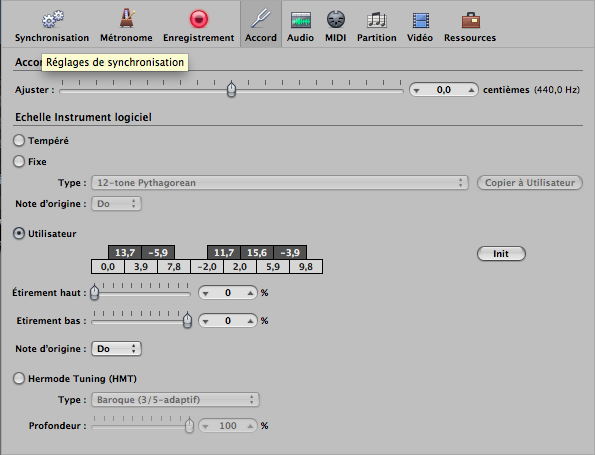
After a bit of research, I found a better way. Instead of using the “User” radio button, you can tick the “Fixed” radio button and pick the appropriate scale from the dropdown list. All you need to do after that is figure out how to add your custom scale to the list. It turns out that all those scales are stored in the Scala file format (.scl). The file format is text-based and can be created with any text editor. It has simple rules and looks like :
1/4-comma meantone scale. Pietro Aaron's temperament (1523) 12 122.53517 245.07034 367.60551 436.05627 558.59144 627.04220 749.57737 818.02813 940.56331 1063.09848 1131.54923 2/1
The first line is a description of the scale (this is what appears in the dropdown list). The second line is the number of notes in the scale. In the case of Logic, it must be 12. The following lines are the frequencies of the notes expressed in cents (if they contain a period) or as a ratio to the fundamental. Should you need more information on the format, Scala’s website offers more details.
You must put your custom Scala files in /Library/Application Support/Logic/Tuning Tables/. I tried putting them in the same folder in my user profile but they were not recognized.
Updated : a minor update to Logic Pro 9 (probably 9.1.6 or 9.1.7) that occured early 2012 changed the location of the tuning tables. In version 9.1.7 they need to be placed in this location : /Applications/Logic Pro.app/Contents/Resources/Tuning Tables/. To go inside the Logic Pro.app package, you need to right-click the application and select “Show Package Content”.
Custom tunings have been know to work in Logic 7, Pro 8, Studio and Pro 9 with the following instruments :
- EFM1
- ESM
- ES1
- ES2
- ESE
- ESP
- EVB3
- EVD6
- EVOC 20 PolySynth
- EVP88
- GarageBand Instruments
- Sculpture
- EXS24
They may or may not work with 3rd party instruments/plugins depending on how the plugin was developed. You will have to test it yourself.
With a little practice, it becomes quite easy to write these files and, by the same token, save it for future use. Stay tuned and I will post some experiments I did…
For even more microtuning in Logic, also check out LucyTuning.
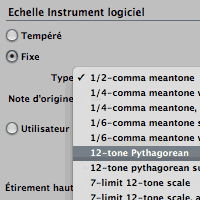
Thanks, this was exactly what I was looking for!
However, I’ve realized that Logic doesn’t let you use custom tunings where the offset for any given note is more than +/- 100 cents. Does anyone know of a way around this limitation?
Yeah… I quickly ran into that problem myself. When this happens, the only thing I could come up with was to shuffle the note assignments and try to make it work. In some cases, it just didn’t work. If somebody has an idea, I too would be gald to hear it.
Hey I made a tuning file with .scl but when i put it into the tuning folder nothing happens, it doesnt show up in logic. I know this is old but if someone can help It would be muchly appreciated
It’s kind of hard to answer without seeing the file or knowing the location where you put it…
Thanks for replying, I’ve since figured it out by opening another tuning file and comparing it.. I just needed to add a name to the text file that logic could recognize.
Thanks a lot , this helped me very much to get scala files into logic 9, which I couldn’t figure out how to do, although the tuning I wanted didn’t work. Logic showed message about tuning offsets being larger than – / + 100 therefore not supported. In the end I was able to create desired tuning in user tuning option.
I’m glad it was helpful. I really wish there was a way around the 100 cents limitations…
Hey There is a sort of work around to the 100 cents problem.. though its kind of complicated.
Make multiple tuning files and bounce down the to audio then change tuning and do it again. The catch is that you have to write down or memorise the frequencies and tuning of what your using and how each track is tuned.
A cool way I figured to do it was to bounce every note you want to use and then solo them to create unique chords!
That’s a very creative approach! Thanks for sharing.
Thanks! I hope its useful to you and others.