A bunch of ActionScript libraries use rather "loose" variable-typing practices. One such library is TweenMax. While I love this library, it really annoys me to see all those warning messages show up in FDT when I’m coding. How can one get rid of those ?
Well it turns out that the good people at PowerFlasher thought of just this problem. Knowing where to look is the hard part but this is what I’m about to show you now. Simply right-click on your Flash project in the Flash Explorer panel and select Properties.
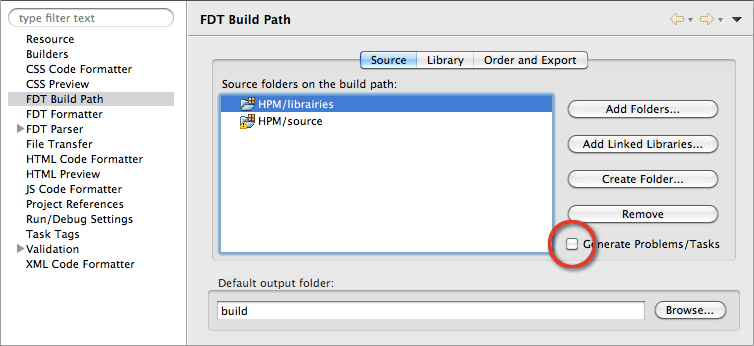
Select FDT Build Path and then click on the offending source folder. You then only need to untick the General Problems/Tasks checkbox and you are done ! Of course, you need to keep your external libraries in a separate folder but this is just a good habit to take.
In case you do not know how to create another source folder here is the (very simple) procedure : right-click your project in the Flash Explorer window, select New and then Source folder. You now have a new source folder in which to keep your external libraries.
Hope this could help you out.
Tim: yeah, this is one of those other MYSTERIOUS things that seem isisompble to get it to work perfectly.Anyway, the combo will always be empty it’s only populated when it finds your Flash installation or something. You can ignore it.You really have to use the field on the bottom ( Path to HelpPanel/Help ) to import the help. The problem is that it makes a million years to import it, and you’ll only know if it worked after importing and restarting so yeah, it can be a frustrating experience.Anyway, I’ve relied on this technique and it works:1. Download the content of the AS3 language reference (article link)2. Extract the content somewhere3. Create a new folder somewhere (any name), then create a folder called Flash_10.0 inside of it4. Move the content that is *inside* the langref folder (from the zip) to inside the Flash_10.0 folder. This means you’d have a file on a location c:\somethingsomething\Flash_10.0\index.html .5. Go to FDT, menu Window > Preferences , tree item FDT > Tools > Flash Help , and fill the Path to HelpPanel/Help field with the location of your Flash_10.0 parent folder (e.g., c:\somethingsomething\ 6. Click update help 7. Wait. It will take a long time8. RestartWrite code, move cursor on top of known class property, press F1. Should be working now. I just re-did it here to update my reference and it’s working.You can also delete the old folder created with the reference, since they’re already copied to FDT’s own help folder.It sounds sort of insane in retrospect. I think the help importing was done with Flash CS in mind and now it just doesn’t work that well with Flex-based language reference. I hope they make it easier in a future version; having the help available at the press of a key is an invaluable tool.Posted by on b7